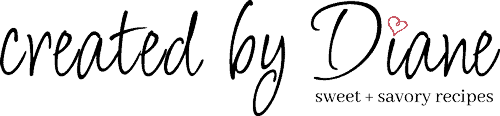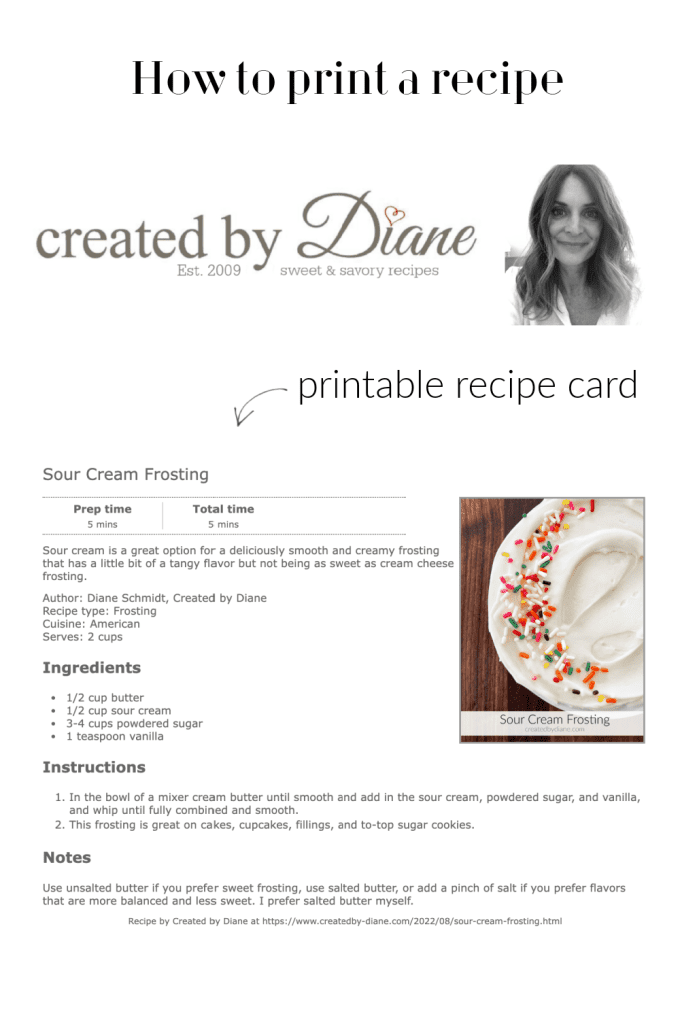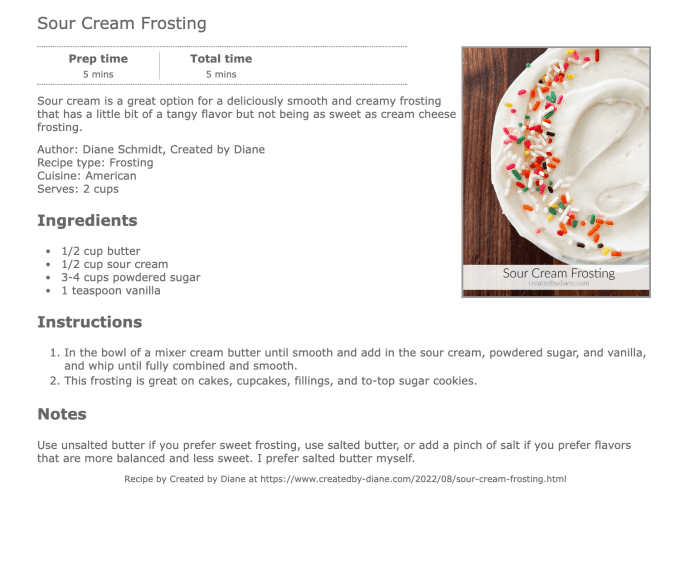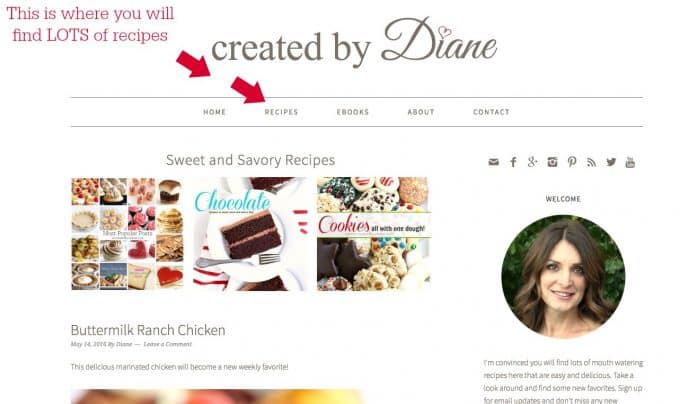how to print a recipe
Hello and welcome!

I am the developer of the recipes, the photographer, writer, dishwasher, and all-around one-woman show of this recipe blog.
I work to create tried and true recipes, to bring you delicious food you can create in your kitchen.
I get lots of questions and messages. Here are a few to help you navigate my website better. I’d love to help you and send each and everyone one of you a detailed message answering your every need, but that wouldn’t leave much time for doing what I really set out to do (make and share recipes) .
One of the top questions I get is how can I print the recipe, where is the actual recipe, how do I locate the recipe. Sometimes these questions come from a post on social media, sometimes from a blog post itself.
If you’re on social media and someone shares a post, or recipe photo, often the website link is visible, you click and go the the web page for the recipe, then to locate the recipe you’ll scroll down until you see the recipe card.
This is what a “recipe card” look like, on a blog post the “print” button is below the image.
As you know each printer will work differently, typically you just click print and you’ll be able to print as usual.
Where is the printable recipe?
Each recipe includes a recipe card, often found at the bottom of the post.
The print button on the recipe card is located under the small image of the recipe box area.
Why do I have to scroll down to get to the recipe?
Simply put, that is how my website and others are set up. You’ll first come to a description of the recipe and any information I feel is valuable to the recipe. Could be a personal note, could be some history on this item used, or the origination of that type of recipe. Often you’ll find popular questions on the recipe, or steps to recreating it for easy replication of the recipe.
Why does your website have ads?
Well, simply put that is how I earn an income. Most websites use ads. You may find them in the way or intrusive. but as with most things, some inconveniences are inevitable. The recipes on my website are free to the reader, it’s not a paid site, meaning you can get the recipes for free. But like in rational media like magazines, newspapers, or TV, you’ll see ads. That is how the publisher gets paid. Most people prefer this method, versus paying to enter a website to receive the recipe.
I do answer questions and emails I receive, but this should help you navigate often answered questions.
How to easily find recipes at created by Diane?
On a desktop, you’ll see the “recipe” tab on top under the website title image. On a mobile device, you’ll see three lines (one over the other like three horizontal stripes) there you’ll see the “recipe” tab. Click that to get to the recipe index. There is a search bar, to put in a name, title, or ingredient, so easily search for recipes. There is also a way to search through categories like main dish, pasta, chocolate, and chicken. So you can find recipes.
How can you keep in touch with all the latest recipes on my website?
The best way is to sign up for emails, I typically send an email out every week featuring a new recipe or highlighting recipes that are seasonal or of interest for that time of year.
I hope that helps!
~Diane
I do realize navigating websites can be challenging for people who are unfamiliar with some technologies, all devices can work differently. A little patience helps, ask someone you know for help. Take a breath and try again. Like everything a little practice and in no time you’ll get the hang of it.